1 - Niki Talk is free and available for iPad, iPhone, Android and Kindle.
Download on the App Store
Download on the Google Play
Download on the Amazon
The app includes a demo album in english. Subscribe to the Designer and create your personalized album, titles and sounds in your language, male or female voice, your favorite pictograms and photos.
2 - With Niki Talk Designer you can create your personalized album: upload your favorite pictograms and photos, generate a sound with text-to-speech, create unlimited boards. Male or female voices are available for the following languages:
Català, Čeština, Dansk, Deutsch, Ελληνικά, English, Español, Français, Italiano, Magyar, Nederlands,
Norsk, Polski, Português, Suomi, Svenska, Türkçe, Русский, العربية, 한국어, 中文, 日本語.
You can use the Designer on PC (suggested browsers are Firefox or Safari), Mac and iPad.
Subscribe for a free trial
3 - Watch this video showing how to use the Designer to create your personalized album and publish it for downloading on your devices.
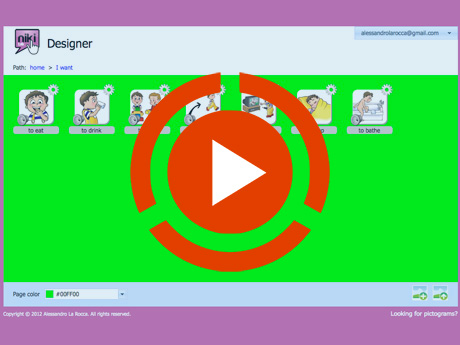
4 - Configure your device with the same ID and Password used to enter the Designer, and enable the download.
iPad/iPhone
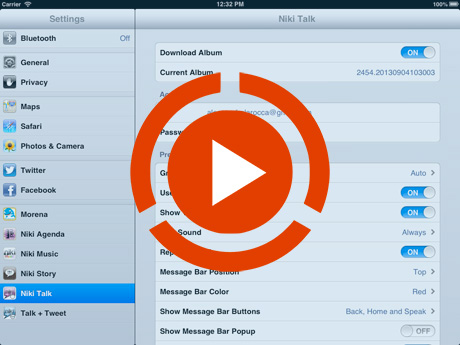
Android
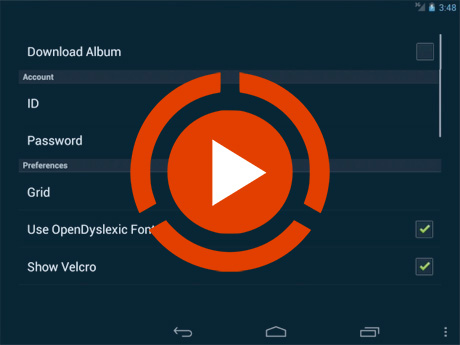
5 - Purchase Niki Talk Designer. The full version is unlimited and never expiring.
Buy Now